Golf News Net Radio is live, and we're so excited to share with you the first free-to-access, 24/7 golf-talk radio station that's available worldwide.
Our station features a great mix of live programming, golf podcasts and golf radio shows from around the world, with a wide variety of different perspectives covering practically every topic in the game. From shows discussing professional golf to equipment to travel to just how much fun this game is, Golf News Net Radio has it.
So, how do you listen to Golf News Net Radio? It's easy.
How to listen to Golf News Net Radio
You can listen to Golf News Net Radio through a Web browser, on your phone, in your car, on your TV or through your smart speakers.
Web browser: You can listen to Golf News Net Radio on our website, through iHeart's website or on TuneIn. For listeners in the United States and Canada, you can choose whatever option works best for you. Outside of the United States and Canada, our website or TuneIn is available.
On your phone or tablet: If you're on your mobile phone or a tablet, you can listen to Golf News Net Radio through the Web browser options, as well as in the iHeart app and TuneIn app. Those links can take you directly into their apps, where you can listen to and favorite the station for future listening.
Apple Music: Apple users can also find us through the Apple Music app. Just search for Golf News Net Radio, and you can pick your platform of choice right in the app.
In your car: You can listen to Golf News Net Radio in your car by using Bluetooth, Android Auto or Apple CarPlay. If your phone is connected to your car via Bluetooth, it'll play GNN Radio from your phone if you select Bluetooth as the source for your car stereo. If you have Android Auto or Apple CarPlay connectivity, you can connect your car stereo to these platforms and then use either the iHeart or TuneIn apps on the stereo screen to access Golf News Net Radio (which you've hopefully already made a favorite).
On your smart speakers: Listening to Golf News Net Radio on a smart speaker is easy. Just say, "Alexa (or Hey Google), play Golf News Net Radio on iHeart (or TuneIn)," and the speaker will start playing the live feed.
On your TV: You can listen to Golf News Net Radio on your smart TV, Roku, Amazon Fire or Apple TV. Look for and download the iHeart app, then search for Golf News Net Radio.